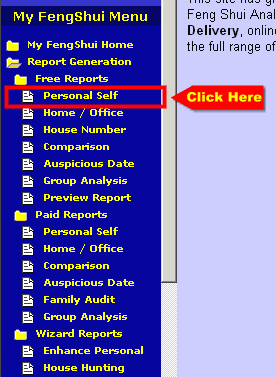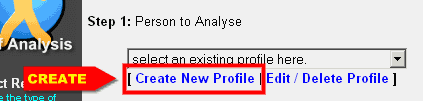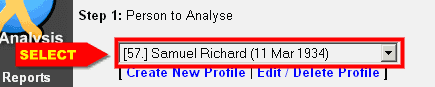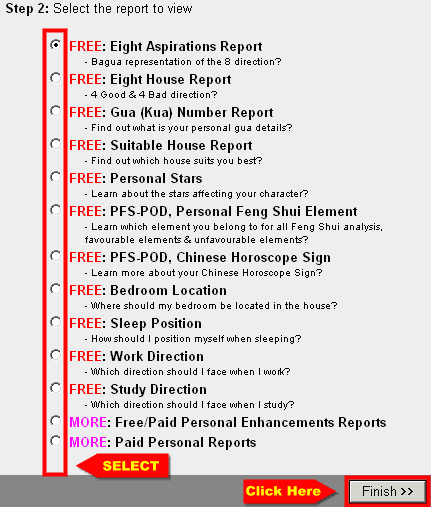Written by Geomancy.Net. Posted in Free Feng Shui Reports.
How to Generate?
STEP 1: Login to your Account? |
|
- You will need to be a Member before you can gain access to this report. So sign up for a Free Account!
- If you already have an account, login to your account.
STEP 2: Navigating to the Report Generation? |
|
- After you have login, click on Personal Self under the Free Reports.
STEP 3: Creating A Profile or Select an existing Profile |
|
- If you do not have an existing profile, click on Create New Profile.
- Otherwise, select one of the person (eg. Samuel Richard) you wish to generate the report.
STEP 4: Select the Report to Generate |
|
- Next is to select the report to generate. In this case, select the PFS-POD: Personal Feng Shui Element Report and click FINISH.
FINISH: Congratulations your report is generated |
|
- See the next page for a detail of the report.